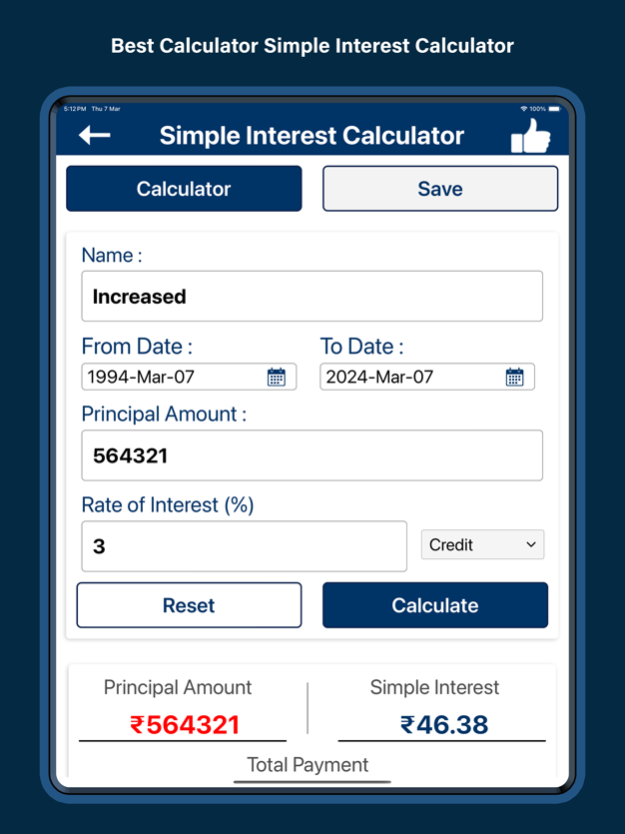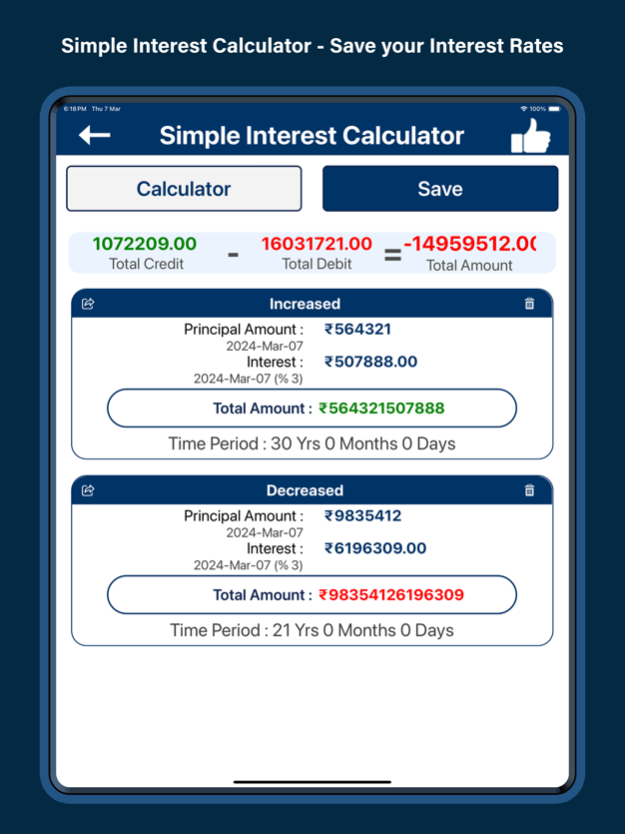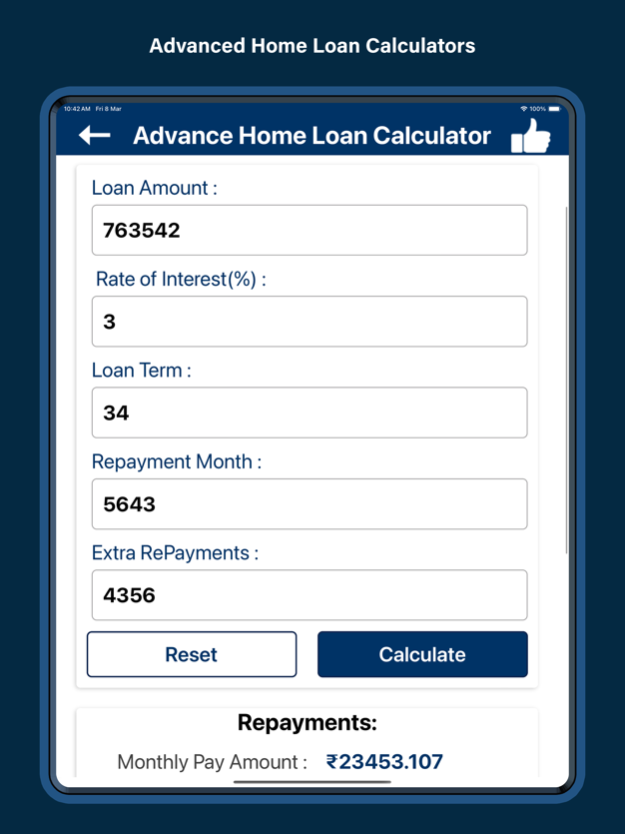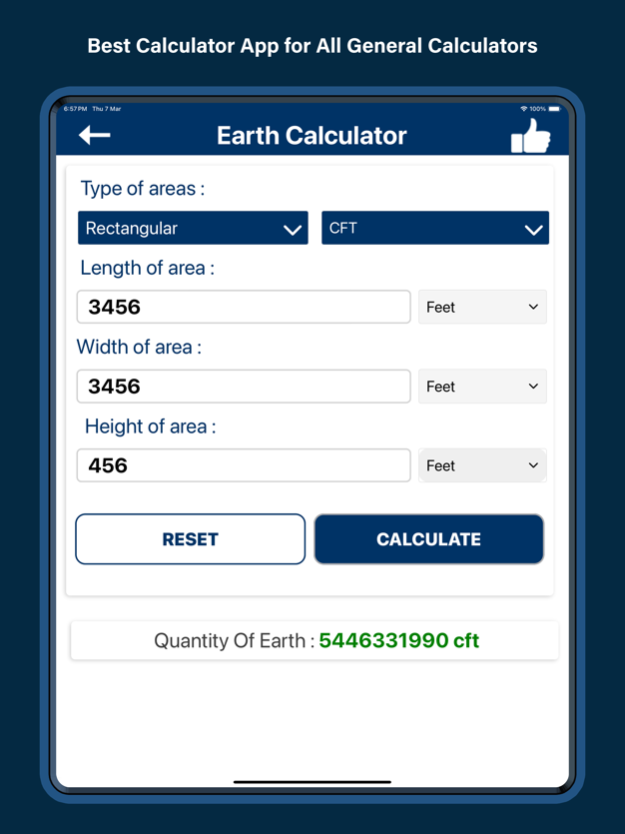BestCalc Financial Calculator 1.0.5
Free Version
Publisher Description
The Great useful Best Calc for Financial Calculator here.
Our application supports Multiple Calculators
-> simple interest calculator
-> compound interest calculator
-> mileage calculator
-> emi calculator
-> tip calculator
-> age calculator
-> currency convertor
-> distance conversion calculator
-> loan calculator
-> sip calculator
-> gst calculator
-> denomination counter
-> sukanya calculator
-> ppf calculator
-> credit card payoff calculator
-> amount to words calculator
-> invoice generator
-> bmi calculator
-> bmr calculator
-> steps conversion
-> waist to hip
-> steel calculator
-> quantity of concrete
-> how much quantity of material for concrete
-> earth quantity
We will keep on add most of the daily life useful calculators. To make as BestCalc Financial Calculator app forever
All calculators are Offline don't need the Internet access.
Apr 12, 2024
Version 1.0.5
Welcome to BestCalc Forever Users! Thank you for your unwavering support.
Here's what's new in our latest update:
- Added new calculators to enhance functionality.
- Updated all existing calculators for improved performance.
- Introduced a search bar for easy access to calculators.
- Complete UI modifications for a better user experience.
We value your feedback, so please share your thoughts via ratings and reviews. Thank you for choosing BestCalc Forever!
About BestCalc Financial Calculator
BestCalc Financial Calculator is a free app for iOS published in the Accounting & Finance list of apps, part of Business.
The company that develops BestCalc Financial Calculator is Ramesh P. The latest version released by its developer is 1.0.5.
To install BestCalc Financial Calculator on your iOS device, just click the green Continue To App button above to start the installation process. The app is listed on our website since 2024-04-12 and was downloaded 0 times. We have already checked if the download link is safe, however for your own protection we recommend that you scan the downloaded app with your antivirus. Your antivirus may detect the BestCalc Financial Calculator as malware if the download link is broken.
How to install BestCalc Financial Calculator on your iOS device:
- Click on the Continue To App button on our website. This will redirect you to the App Store.
- Once the BestCalc Financial Calculator is shown in the iTunes listing of your iOS device, you can start its download and installation. Tap on the GET button to the right of the app to start downloading it.
- If you are not logged-in the iOS appstore app, you'll be prompted for your your Apple ID and/or password.
- After BestCalc Financial Calculator is downloaded, you'll see an INSTALL button to the right. Tap on it to start the actual installation of the iOS app.
- Once installation is finished you can tap on the OPEN button to start it. Its icon will also be added to your device home screen.